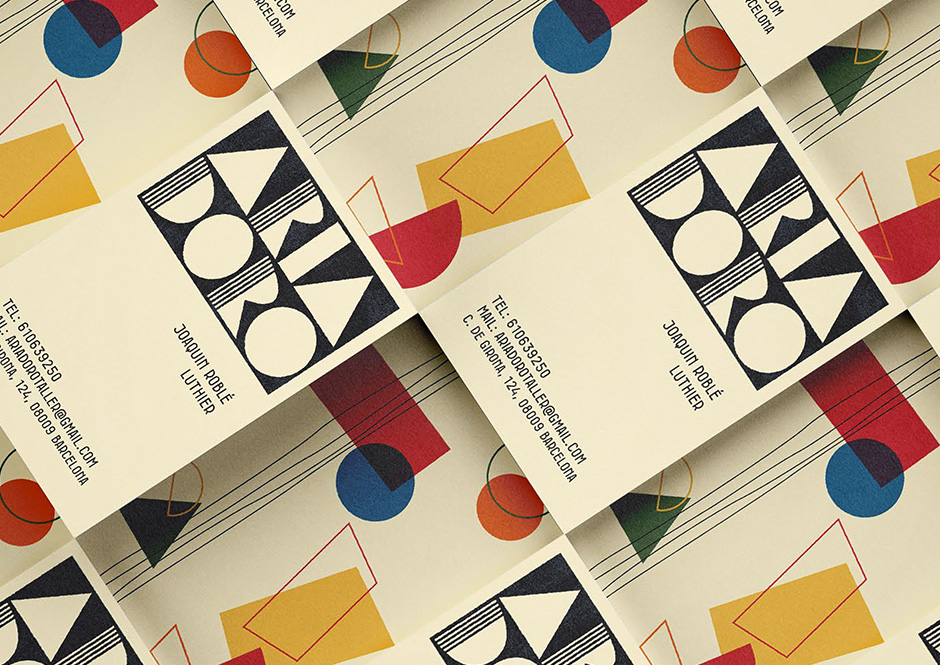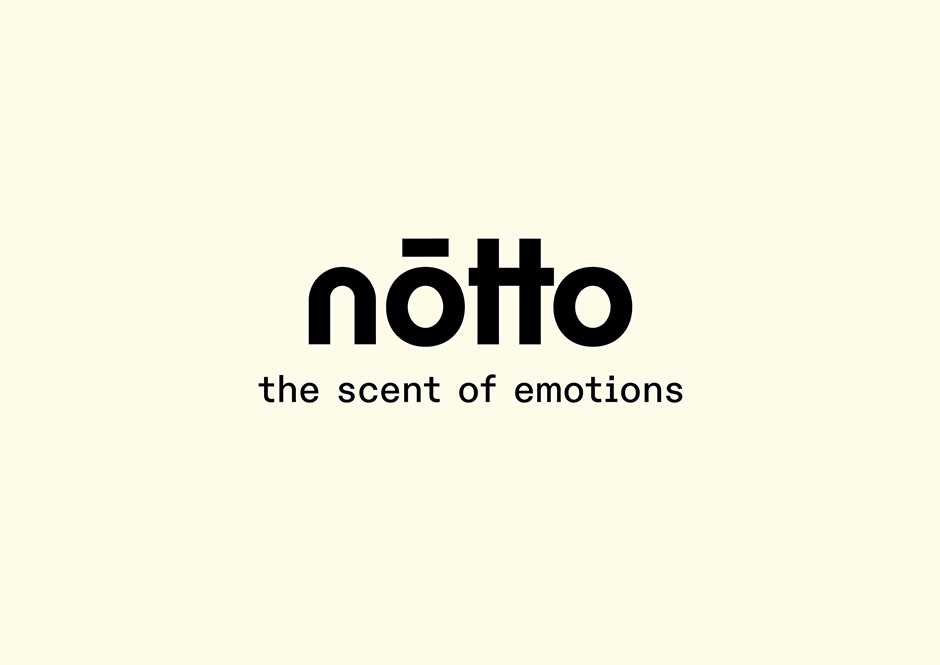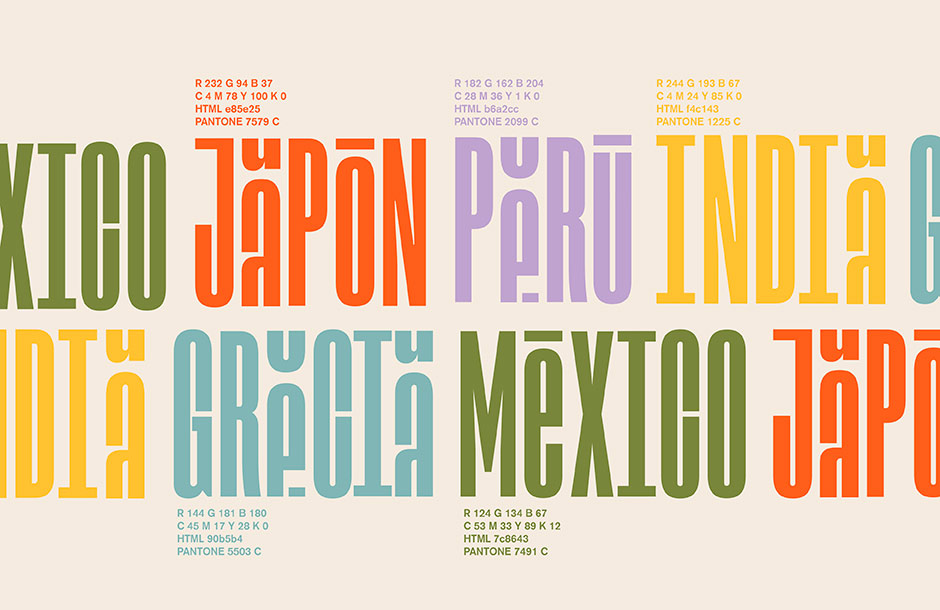Master in Graphic Design
Develop your technical and creative abilities and professionalize yourself in the exciting world of graphic design and visual communication.
Description of the curriculum
- Edition: 13th
- Teaching period: from October 2024 to June 2025. Final master's project presentation: June 2025
- Schedule: from Monday to Thursday from 3:45 p.m. to 6:45 p.m.
- Modality: on-site
- Language: Spanish
- Price: 9.320 €
- Qualification: Master's Degree in Graphic Design awarded by the UVic-UCC
- Credits: 60 ECTS
Presentation
The Master in Graphic Design master's degree provides comprehensive training in the necessary foundations for becoming a graphic designer. With an ethos that is multidisciplinary rather than specialist, the various strands of design will be covered: corporate identity, advertising, editorial design, packaging, and web design; along with their shared disciplines: typography, photography, illustration, history of design, and design software.
The programme is divided into 7 modules that are delivered simultaneously throughout the academic year and work in combination with one another. At the end of the programme, the students will have acquired a solid basis, both in terms of the conceptualisation and development of projects as well as the use of the tools required to execute said projects.
This Master is aimed at graduates, higher degree graduates, and those who have taken advanced vocational training courses in plastic arts and design, these qualifications should be related to Interior Design, Graphic Design, Industrial Design, Illustration, Audiovisuals, Photography or Arts Applied to Clothing. It is also intended for professionals from the sector without specific qualifications who are able to demonstrate prior professional experience. Admission to the course will be decided by a selection process.
Syllabus
Module 1 – Introduction to Design Projects Module 2 – Illustration Module 3 – History of graphic design Module 4 – Typography Module 5 – Photography Module 6 – Projects Module 7 – Digital tools
Programme
Module 1 – Introduction to Design Projects
The objective of this module is for students to begin developing informed opinions and a communication style of their own. Accompanied by theoretical content such as the study of the symbol and visual perception, students will complete practical exercises focusing on the relationship between typography and image.
Theory
- Definition of graphic design.
- Fields and types of graphic design.
- Visual perception.
- Gestalt theory.
- The significance of the symbol.
- Formal synthesis and chromatic synthesis.
Practice
- Transport ticket.
- Invitations to an exhibition.
- Bookplate.
- Print for a T-shirt.
Module 2 – Illustration
This module will present illustration applied to newspapers and magazines, editorials, interiors, fashion illustration and children's illustration. It will allow students to experiment with materials and styles while also introducing a comprehensive overview of the best contemporary illustration.
- Graffiti 1. Projection and analysis of graffiti and the creation of sketches.
- Graffiti 2. Preparation of stencils and use of spray paint.
- Graffiti 3. Graffiti from a drawing. Projection, analysis, and the creation of sketches.
- Graffiti 4. Using stencils and spray paint with a drawing as a reference.
- Children’s illustration. Analysis and execution.
- Illustration of opinions based on the news or an article. Analysis and execution.
- Collage. Analysis and execution.
- Fashion illustration. Analysis and execution.
Module 3 – History of graphic design
The main objective of this module is to provide students with a general overview of the history of graphic design and its most important themes. The recap will begin with antiquity and the invention of writing, and conclude with contemporary graphics, placing particular emphasis on the origins and establishment of the Modernist movement (20th century).
- Introduction to the history of graphic design. From the origins of writing to the golden age of typography.
- Early years of the 20th century. The artistic avant-gardes: the origins of the Modernist movement.
- Bauhaus (Germany 1919-1933). Consolidation of the Modernist movement and the pedagogy of design.
- USA. The pioneers of North American graphic design.
- Europe in the 50s: rational/functional design. The International Typographic School (the Swiss School).
- USA in the 60s: graphic expression. The New York School.
- Europe, beyond functional graphics. The School of the Polish poster.
- From post-modernity to present-day graphics.
Module 4 – Typography
The student is introduced to the study and implementation of letters, their history (from the beginnings of Roman capital script, right through to the present day), concepts (formal and functional) and their different solutions and applications with regard to graphic design. After completing the course, the student will be able to judge and develop a typographical work by applying the criteria of readability, use of space, hierarchies, organisation and sensitivity when selecting an alphabet.
Typography I
- Introduction to the history of typography.
- Typographical distinction.
- Typographic language.
- Spacing and alignment.
- Typographic design based on calligraphy itself.
- Legibility and readability.
Typography II
- Some notes on typography and history.
- Letters: construction.
- Lines: conduction.
- Blocks: narration.
- Columns: reading.
- Advertisements: impact.
- Headlines: attention.
Module 5 – Photography
This module provides the core skills required to properly operate a photographic camera and its associated equipment. It will demonstrate the importance of photographic devices, processes and the use of light as fundamental aspects of image generation.
- The device. Translator of visual imagery.
- The camera, process and light.
- Attention. Exercising observation.
Module 6 – Projects
The Projects module takes a specific assignment as its starting point. Through the different subjects, the tutors will guide the students as they learn about the different disciplines of design. This module is especially relevant since the exercises carried out will be the ones included in the Final Project of the Master’s Degree.
The aim of this module is to enable students to develop a large-scale project, with emphasis on analysis and synthesis skills, and the ability to organise and plan.
Corporate identity
- The corporate identity subject will regard the brand as a basic identifying element, delving into the manual as a tool for controlling the application of the brand.
- Brand theory.
- Creation of a brand.
- Market research.
- Naming.
- Design of the logo/symbol/typography.
- Brand book.
Advertising
The Advertising subject will teach students the purpose and objectives of an advertising campaign within the framework of communication and marketing. They will acquire an understanding of the different actors and relationships that are established between client and agency. Finally, they will be able to develop a complete campaign, adapting an overarching concept to its various constituent pieces.
- Introduction to the briefing.
- Positioning and benchmarking.
- Creative briefing and insight.
- Mood board.
- The idea. Brand concept and campaignability.
- Creativity.
- Advertising and the advertising agency.
- New communication media.
Packaging
Packaging is characterised by having a direct relationship with the user and, at the same time, serving as a showcase for the latest design trends. In this subject, the aspects that comprise packaging design will be analysed so the students can confidently employ the language of this discipline.
- Sustainable packaging Environmental, economic and social impact.
- Packaging box. Die and text distribution.
- Tools. Information hierarchies. The use of photography or illustration.
- Cosmetics. Concept creation. Naming and volume design.
- Food and beverages. Range of products for the Final Project. Agency versus boutique.
Editorial Design
Aspects concerning editorial design will be tackled over the course of the theoretical and practical sessions, from the most pragmatic (such as the construction and development of grids and their patterns) to the most evocative (such as the narrative connotations of images, or the central role of magazines as a cultural element in contemporary society). The editorial project that students will be required to develop consists of the following pieces:
- Cover.
- Contents page.
- Lead story.
- Secondary story.
- Section page.
Web design
Acquiring the essential fundamentals for designing and developing a simple, but fully functioning, static website. Student should have the ability to organise information, plan navigation, design the front end and develop a simple web page using the HTML and CSS languages.
- Website intro, HTTP protocol, HTML language, etc.
- HTML: semantic structure of the document, paragraphs, headers, links and images.
- HTML: lists and tables.
- HTML: forms.
- HTML: the HEAD tag. Metatags, DOCTYPE and the codification of characters.
- CSS: Selection of tags, ids and types; DIV and SPAN tags.
- CSS: basic attributes. Typography and blocks of text.
- CSS: layout with boxes.
- CSS: positioning, multiple and descendent selectors and media-queries.
- Structure of the information and architecture of a website.
- Usability: the website tree.
- Usability: the user experience, planning through wireframes.
- Graphic design: formats and resolution: responsive design. Typography.
- Brief introduction to JavaScript and the JQuery framework.
Module 7 – Digital tools
This is a theoretical/practical section where students learn to use tools to work on design, layout and photographic editing. The objective of this module is to teach students how to use the most popular graphic design and digital editing software programs, which will allow them to develop the disciplines that are dealt with in this Master’s Degree course.
Illustrator
- Bitmap versus vector system, work space, co-ordinates and transformations on artboards, smart guides.
- Creation of basic shapes, object attributes, geometry, colour fills and automatic alignment.
- Creation of complex elements with outlines and joints for advanced figures.
- Control of the illustration with the layer palette, element tracing, groupings and crop layers, working with the pen tool.
- Typography: text frames, columns and seams, font management, kerning and tracking, vectorisation of text.
- Gradients, colour modes: RGB, CMYK, working with two ink colours, global colour, plain shades, managing PDFs.
- Placing images, size and resolution, colour mode, greyscale, CMYK, crop marks, pens and transparent backgrounds.
Photoshop
- Resolution and image size, scanner, digital camera, high quality image reproduction, file formats.
- Colour palettes, working with brushes and selection tools.
- Basic photomontage with layers, blend modes, viewing, basic composition.
- Creation of layer groups, layer styles, using shadows and textures.
- Canvas size, copying backgrounds, cloning and restoring tools.
- Typographic management, text layers, transformations and blending, perfecting selections, saving paths.
- Bridge analysis, advanced composition with layers, cropping images, analysis of the history palette.
InDesign
- Introduction to the interface of the software. Diagrams. Graphic architecture (presentation of the grid structure). Application of the guidelines.
- Conceptualisation of the task to be carried out. Master pages. Layers. Constructing the grid. Basic grid. Headers and constants, automatic numbering.
- Importing and exporting text and graphics. Cropping graphics and graphic effects. Browsing the file. Usefulness of the software as a text processor. Spelling dictionary.
- Colour samples in the files. Making mixed ink colours. Preparation of samples and their application.
- Importing master pages, styles of paragraph, character and objects. Creating templates.
- Placing and manipulating images. Graphic text element. Possibilities of vectors in the software.
- Commercial pre-printing. Creation of interactive PDFs. Creation of PDFs (model).
- Printing, error correction. Preparing the document for filming.
Final Cut
- Fundamentals for the use of editing tools and audiovisual composition.
- Capturing, editing and exporting video and digital audio formats.
- Integrating images and sound.
- Resolving technical problems in the audiovisual production and editing process.
- Delving deeply into the use of audiovisual editing and composition tools.
Projects

La Mística by Montserrat Fernanda Ayala, Carlos Manuel Luna, Corina Inés Ríos, Meritxell Serisier
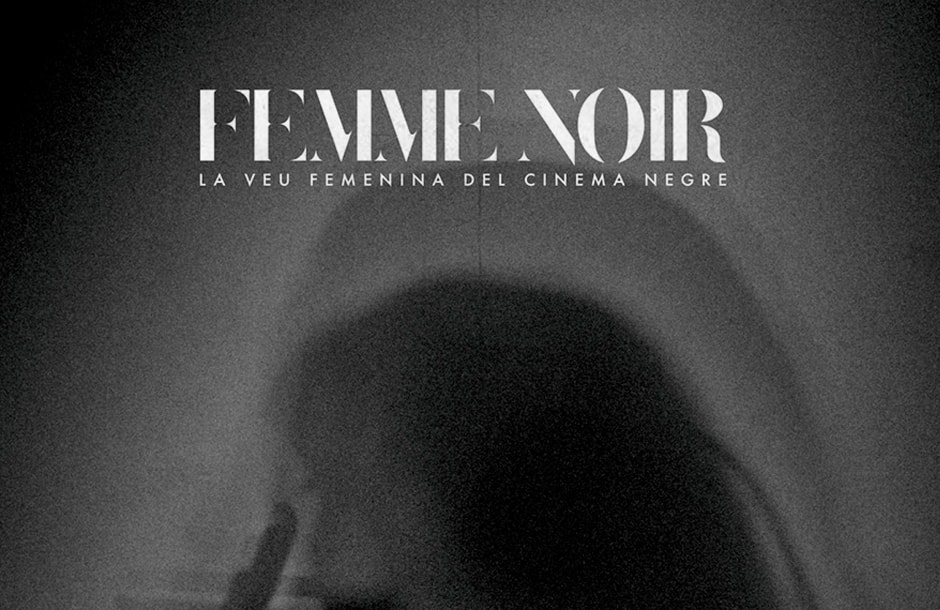
Femme Noir. Film Noir Festival by Anna Armengol, Paula Romero, Yari Spaans, Andrea Villela
Teachers
Coordinator
Andrés Salvarezza
Graphic Designer and photographer. Coordinator of the Master's Degree in Graphic Design. Coordinator of the Graphic Design Diploma
Coordinator of the Master's Degree in Graphic Design and the Design Diploma Bau Nit
Coordinator
Sandra Bosch
Specialist in Brand Strategy, Service Design and Customer Experience
Coordinator of the Master's Degree in Graphic Design and Master's Degree in Service Design
Guillem Casino
Technological coaching for graphic design
Isabel del Río
Design Historian
Miriam Torrell
Graphic Designer
Núria Garuz
Art director
Mònica Roselló
Bachelor's Degree in Image
Laura P. Vernetti
Bachelor's in Fine Arts
Oscar Núñez
Multimedia and audiovisual designer
David Martín
Bachelor's Degree in Graphic Design
Clara Pousa
Graphic Designer
Natalia Galbán
Bachelor's Degree in Fine Arts
Rocío Hidalgo
Bachelor's Degree un Fine Arts
Lucía Segurajáuregui
Diseñadora y artista multidisciplinar
Career opportunities
- Design studios.
- Branding and packaging agencies.
- Design departments in the publishing sector.
- Advertising agencies.
- Freelance graphic designer.
- Communication agencies.
- Communication and design departments in companies from any sector.
Payment methods
Total cost of the course: 9.320 €
The total cost includes an amount of 200 € concerning the university fees, the administration expenses and the compulsory insurances.
Payment methods
BAU, Arts and Design College of Barcelona offers different terms of payment:
-
Single payment
-
Part payment, in 3 instalments:
-
1st payment, due on enrolment: consisting of 40 % of the fees excluding taxes. An amount of 200 € concerning the university fees is added to the resulting cost
-
2nd payment, due November 5: consisting of 30% of the course excluding taxes
-
3rd payment, due January 5: consisting of 30 % of the course excluding taxes
-
Students and former students of BAU benefit from 10% discount on any of the courses if they have exceeded at least 50% of the credits for a Degree, Higher Degree in Design or the Diploma in Graphic Design; or 100% of the credits for any of the Master’s or Postgraduate degrees.
More information about scholarships and grants.
Information about the registration process.
Academic regulations for Masters and Postgraduate Degrees of BAU.
Download the brochure
Enter your details and we will send you an email with the Master in Graphic Design brochure.